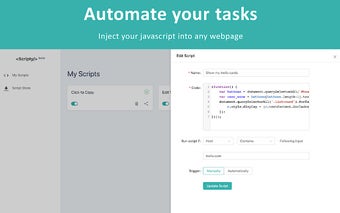Scripty - Javascript Injector
Scripty is a Chrome extension that allows users to inject custom JavaScript into webpages. With Scripty, you can customize the functionality and appearance of websites by adding your own scripts.
One of the key features of Scripty is the ability to inject scripts based on URL, host, or regular expressions. This means you can specify exactly which webpages your scripts should run on, giving you precise control over their execution.
In addition to creating your own scripts, Scripty also offers a Script Store where you can download scripts created by other users. This makes it easy to find and implement popular scripts without having to write them from scratch.
To run a script, you can choose between manual and automatic execution modes. In manual mode, you can run a script by opening the extension and clicking the play button. Alternatively, you can run a script directly from the context menu by right-clicking on a webpage, selecting "Scripty," and choosing your desired script.
Scripty also allows you to publish your own scripts on the Script Store, making it easy to share your creations with other users. Additionally, you can enable or disable scripts as needed, giving you full control over their activation.
Overall, Scripty is a versatile and user-friendly Chrome extension that empowers users to enhance their browsing experience by injecting custom JavaScript into webpages. Whether you're a web developer looking to test new functionality or a power user wanting to personalize your favorite websites, Scripty is a valuable tool to have in your arsenal.